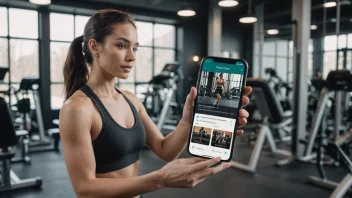As technology continues to evolve, the concept of a smart home is becoming increasingly popular among homeowners looking to streamline their daily lives. One of the most significant advancements in this realm is the integration of voice assistants, which allow users to control various devices with the sound of their voice. From adjusting the thermostat to managing home security systems, voice assistants offer unparalleled convenience and accessibility. This article will explore how to effectively integrate voice assistants into your smart home, examining the benefits, compatible devices, setup processes, and best practices to ensure a seamless experience.
The Benefits of Voice Assistants in Smart Homes
Integrating a voice assistant into your smart home can transform the way you interact with technology. Here are some key benefits:
- Hands-free operation: Voice assistants enable you to control devices without needing to reach for a remote or smartphone, making tasks easier while cooking, cleaning, or working.
- Accessibility: For individuals with mobility challenges, voice commands provide an accessible way to manage smart home devices.
- Automation: Voice assistants can help automate everyday tasks, such as turning on lights or adjusting the thermostat, improving energy efficiency.
- Integration with multiple devices: Most voice assistants can communicate with a wide range of smart devices, allowing for a cohesive and interconnected home environment.
Choosing the Right Voice Assistant
When selecting a voice assistant, it's essential to consider compatibility with your existing devices and the features that best suit your lifestyle. Some popular options include:
- Amazon Alexa: Known for its vast compatibility with smart home devices, Alexa can control everything from lights to appliances, making it a versatile choice.
- Google Assistant: Integrated with Google services, this assistant excels at answering questions, setting reminders, and controlling compatible devices.
- Apple Siri: Best for users already invested in the Apple ecosystem, Siri works seamlessly with HomeKit-enabled devices.
Compatible Smart Home Devices
Once you've chosen a voice assistant, it's time to explore the smart devices that can be integrated into your home. Here are some categories of compatible devices:
Smart Lighting
Smart bulbs and lighting systems can be controlled via voice commands. Popular options include:
- Philips Hue: A well-known brand offering smart bulbs that can be dimmed or changed in color using voice commands.
- LIFX: These bulbs connect directly to Wi-Fi and do not require a hub, making them easy to install and control.
Smart Thermostats
Voice assistants can help manage your home's heating and cooling systems. Consider:
- Nest Learning Thermostat: This device learns your habits and adjusts the temperature accordingly, all controllable via voice.
- Ecobee SmartThermostat: This thermostat comes with built-in Alexa functionality, allowing for voice control directly.
Smart Security Systems
Enhance your home security with systems that integrate with voice assistants:
- Ring Video Doorbell: This allows you to see and speak with visitors through your voice assistant.
- August Smart Lock: Control your door lock with voice commands for added convenience and security.
Setting Up Your Voice Assistant
Setting up a voice assistant in your smart home typically involves the following steps:
- Connect your devices: Follow the manufacturer's instructions to connect each smart device to your home Wi-Fi network.
- Download the app: Most voice assistants have dedicated apps (e.g., Amazon Alexa app, Google Home app) that allow you to manage connected devices.
- Link devices: Use the app to link your compatible smart devices to the voice assistant.
- Set up routines: Create routines or automations that allow multiple devices to work together with a single voice command (e.g., “Good morning” could turn on lights and adjust the thermostat).
Best Practices for Using Voice Assistants
To maximize the effectiveness of your voice assistant, consider these best practices:
- Use clear commands: Speak clearly and use specific commands to ensure your voice assistant understands your requests.
- Regular updates: Keep your voice assistant and connected devices updated to benefit from the latest features and security improvements.
- Explore skills and routines: Invest time in discovering new skills (for Alexa) or routines (for Google Assistant) that can enhance your smart home experience.
- Privacy settings: Regularly review privacy settings to control what data your voice assistant collects and how it is used.
Common Issues and Troubleshooting
While voice assistants are generally user-friendly, you may encounter some common issues. Here are troubleshooting tips:
- Device not responding: Ensure the device is powered on and connected to Wi-Fi. Restart the device if necessary.
- Voice assistant misinterpreting commands: Speak more clearly and consider rephrasing your command. Check for background noise that might be interfering.
- Device not showing in the app: Check if the device is compatible with your voice assistant and ensure it is connected to the same Wi-Fi network.
Future of Voice Assistants in Smart Homes
The future of voice assistants in smart homes looks promising. As AI technology continues to advance, we can expect more intuitive interactions, enhanced security features, and greater compatibility with an even wider array of devices. The rise of voice technology will likely lead to an increase in smart home adoption as users seek more efficient and convenient ways to manage their homes.
Conclusion
Integrating voice assistants into your smart home can significantly enhance your daily life, providing convenience, accessibility, and automation. By choosing the right voice assistant, selecting compatible devices, and following best practices for setup and usage, you can create an efficient and enjoyable smart home environment. As technology continues to evolve, embracing these advancements will help you stay ahead of the curve and enjoy a more connected lifestyle.